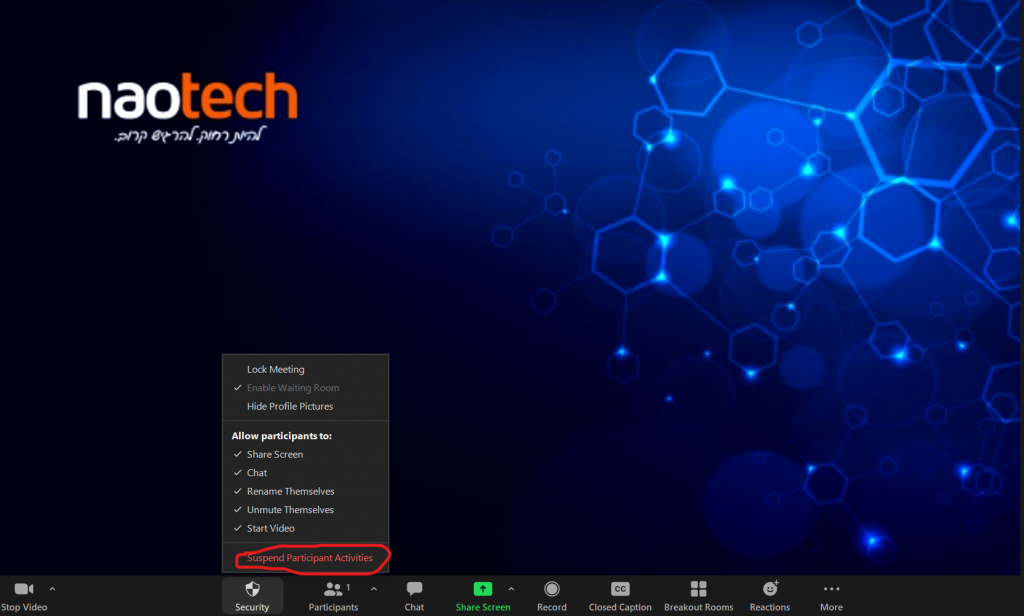Earlier this week was the Computer Security Day, and at Naotech we just couldn’t let it go unnoticed.
Over the past few months, video conference in general and Zoom in particular have become buzzwords and in-demand tools for millions of organizations across the world. Just like any other meeting, we would like to control the attendee list and avoid intruders, as some of the information that we share in these meetings can be sensitive. Therefore, it’s clearer than ever: computer security precautions are necessary in order to achieve the most secure meeting and to keep intruders out.
Luckily, Zoom has many easy-to-use features that assure the most secure, safe, and worry-free meetings. We asked some of Naotech employees for their favorite security features that every Zoom user should know, and got some interesting insights:
Olivier Schiffmann, CEO
“Recently, Zoom released End-to-End Encryption, which is an advanced feature for extremely secure meetings. Users rely on their computers or phones for encryption key generation, rather than Zoom cloud, which makes their meetings practically impossible to hack. Right now, Zoom is the only video conference platform that offers this protection.
Also, the Security button is on the main bar, only one click away from Zoom users, which is intuitive and unique. It shows Zoom’s simplicity by design, and it’s perfect for a frictionless and safe meeting, and a happy user”.
Eliran Eidlin, Customer Success Manager
“Lock Meeting is just like locking our front door whenever we enter our house. Whenever my Zoom meeting is in full attendance, I just lock it. That’s how I make sure that no outsider enters my meeting, accidentally or not.”
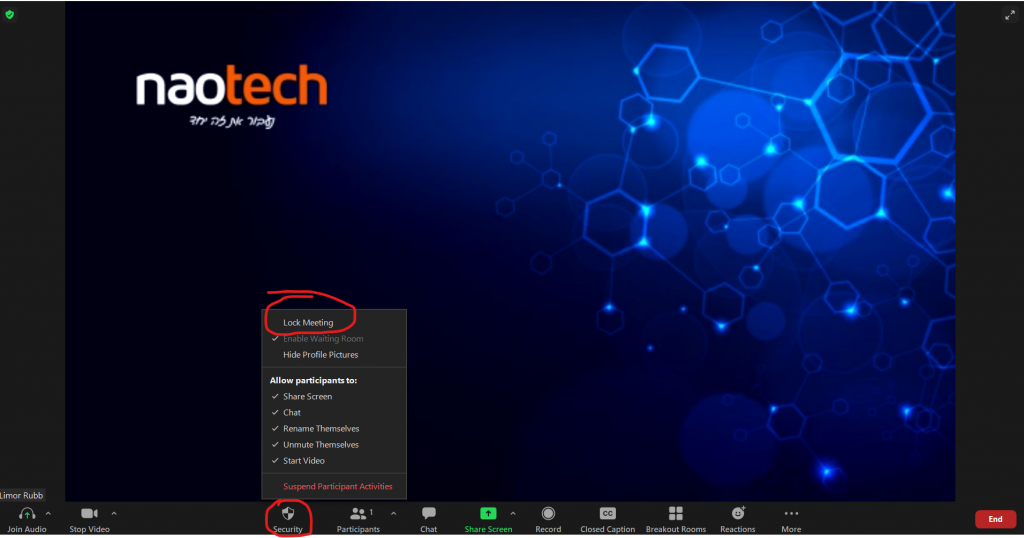
Or Hamra, Customer Success Manager
“Zoom Meeting Passcode will allow you to protect your meeting from unwanted guests!
NOTE: Make sure your invitation link (and password) is not getting shared with irrelevant audiences”.
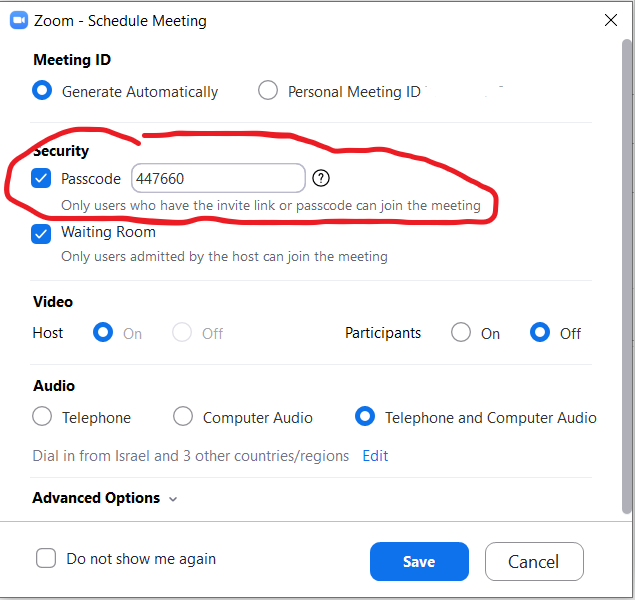
“Waiting Room will leave everyone outside the meeting. The host will be able to allow attendees to join the session, as well as turn them into admins”.
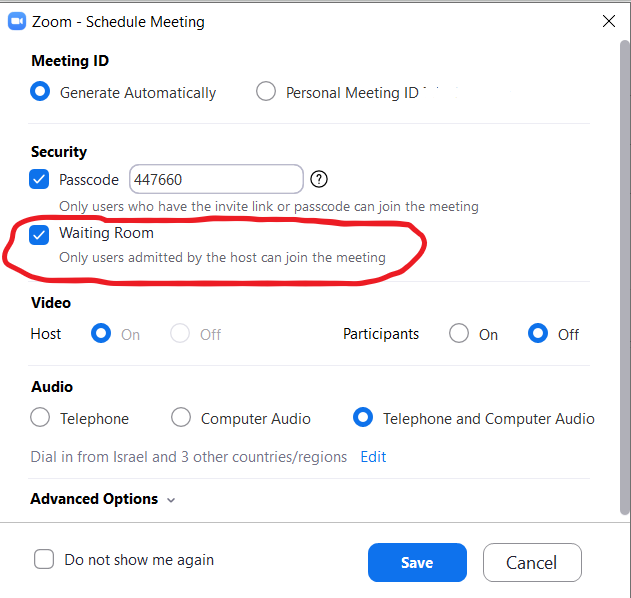
“In case you have an important meeting and you wish to secure it properly, you can activate the following features:
A. Only Authenticated Users Can Join Meetings.
B. Sign In to Zoom with Specified Domains: You will be able to restrict your attendee list to specific email domains, such as @naotech.com. That way [email protected] will NOT be able to join the session at all.
NOTE: users must be logged in to the application with their business username first”.
Tamar Zuk, Head of Marketing
“Suspend Participant Activities is relatively new, but it’s very useful for teachers and lecturers who want to protect their meetings from inappropriate activities and trolling. Whenever that happens, the hosts can immediately suspend all video, audio, chat, and even Breakout Rooms activities. The hosts will be asked by Zoom if they want to report the intruder, and only then they’ll be able to resume their intruder-free meeting”.